Let's start with the comparison between DDR3 2400 and DDR3 2800.
Enable XMP in UEFI BIOS.
The first pic is DDR3 2400 CL11 14-14-35 2T.
Hyper PI 32M X 8 => 11m 39.698s
The 2nd pic is DDR3 2800 CL11 14-14-35 2T
Hyper PI 32M X 8 => 11m 24.254s
Hyper PI 32M can test stability and arithmetic performance.
You can see DDR3 2800 is 15 seconds faster than DDR3 2400.
CrystalMark 2004R3 MEM => 83220
MaXXMEM Memory-Copy - 27972 MB/s
CrystalMark 2004R3 MEM => 91528
MaXXMEM Memory-Copy - 29007 MB/s
DDR3 2800在CrystalMark 2004R3 MEM is about 9.9% higher.
MaXXMEM Memory-Copy is 3.7% higher.
ADIA64 Memory Read - 23600 MB/s
ADIA64 Memory Read - 26037 MB/s
ADIA64 Memory Read DDR3 2800 improves about 10.3%.
Then, I installed SoftPerfect RamDisk. I set 8192MB capacity for RamDisk test.
PCMark Vantage Memories Score => 14297 / HDD Score 1438588
PCMark Vantage Memories Score => 14428 / HDD Score 1435109
In PCMark Vantage test, no matter Memory or RamDisk HDD test, you can see the difference is minor.
ATTO DISK Benchmark max read is 4093.6 Mb/s and write is 3286.8 MB/s.
CrystalDiskMark
Seq Read - 12702 MB/s Write - 15024 MB/s
ATTO DISK Benchmark max read is 4160.7 Mb/s and write is 3807.2 MB/s
CrystalDiskMark
Seq Read - 13094 MB/s Write - 15086 MB/s
After RamDisk, DDR3 2800 performance improves in most benchmark software.
Maybe the performance is much higher than the regular usage, the DDR3 clock impact becomes smaller.
Ivy Bridge structure, when set CPU frequency as 100MHz, max DDR3 clock is 2800.
Even though, the DRAM quality really impacts the DDR3 2800 stability.
The CPU built-in Memory Controller must be good, also the MB.
There are many conditions. However, DDR3 2800 bandwidth is worth for that.








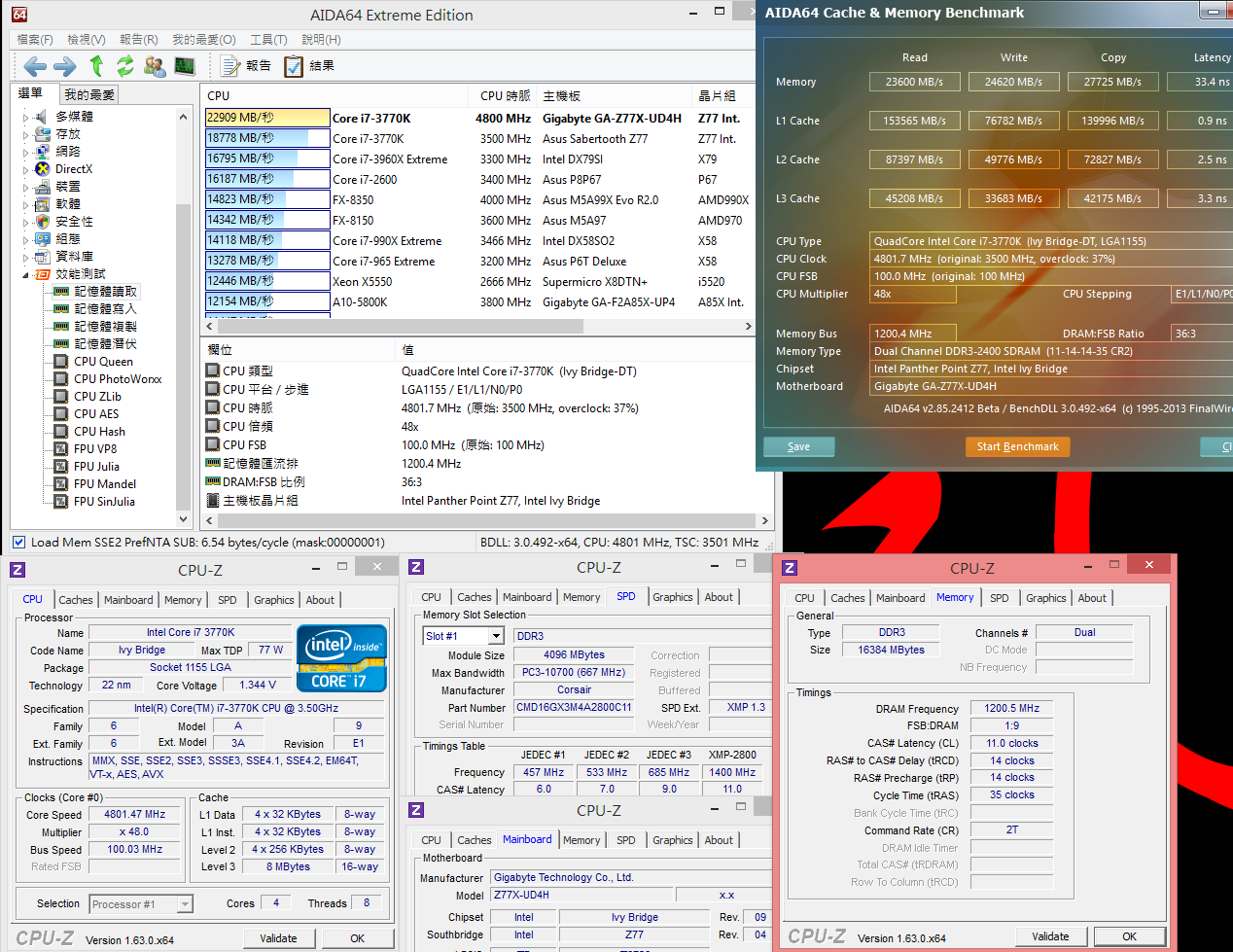



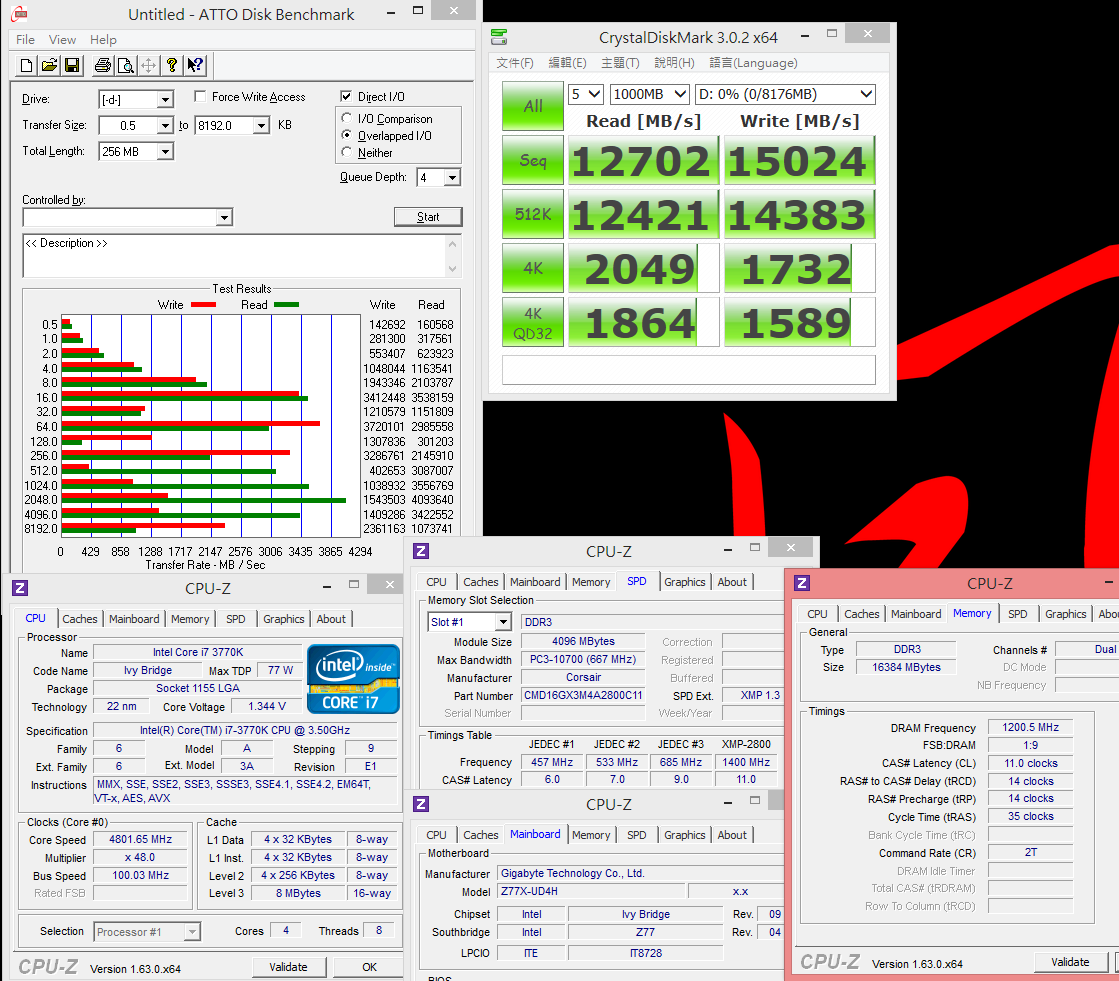
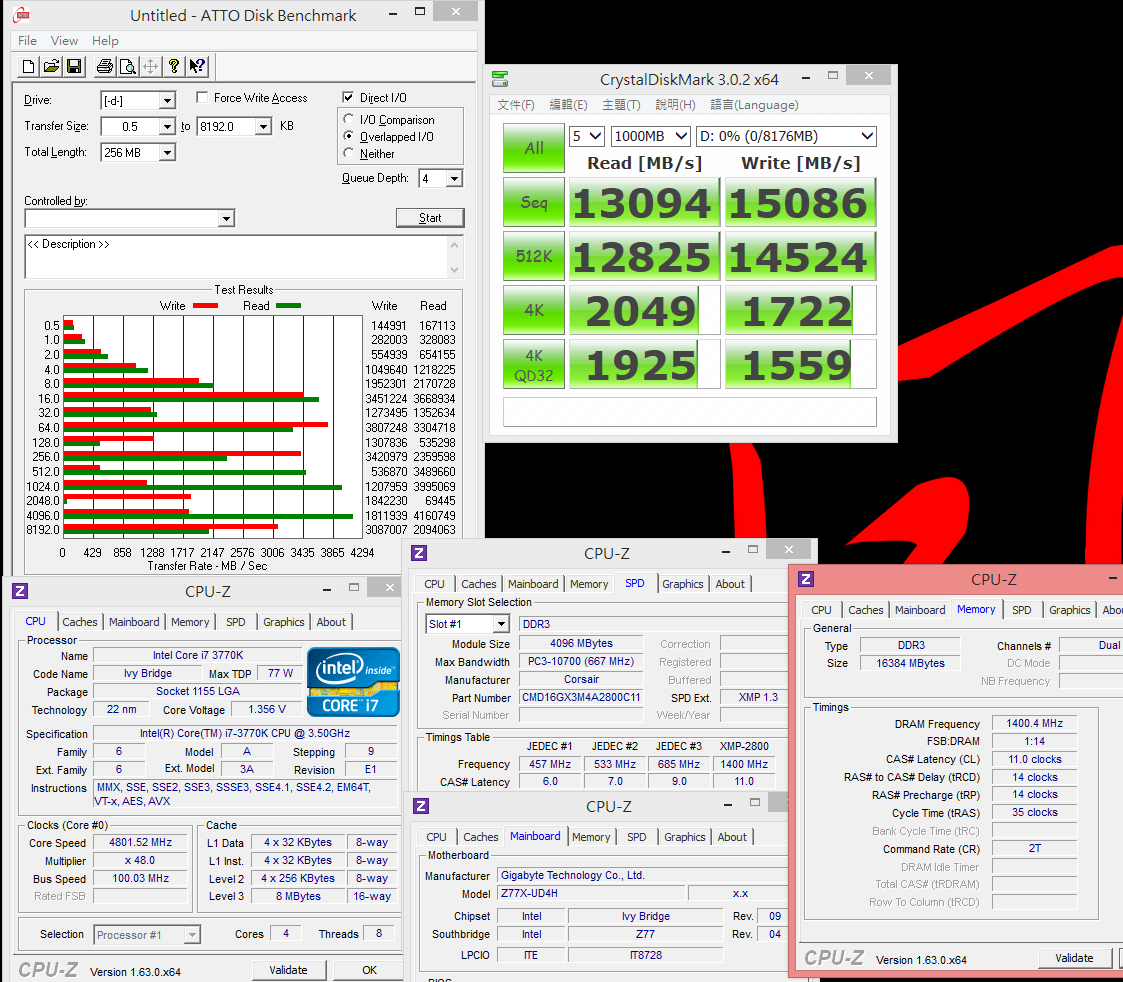

 Rispondi quotando
Rispondi quotando