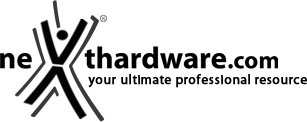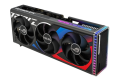9. Metodologia di prova
Configurazione
Per testare le prestazioni della GIGABYTE Z370 AORUS Gaming 7 abbiamo completato la nostra configurazione con i componenti elencati nella tabella sottostante.
| |
| Processore | Intel Core i7-8700K |
| Memorie | G.SKILL Trident Z 3200MHz C14 32GB |
| Scheda Video | ASUS ROG STRIX GTX 1080 OC |
| Alimentatore | Seasonic X-1250W |
| Unità di storage | Samsung 840 Pro 256GB, Plextor M6e 256GB, CORSAIR Neutron XT 480GB e ADATA SE720 |
| Raffreddamento | Impianto a liquido su Banchetto Microcool 101 |
I test sono stati svolti con le seguenti frequenze delle CPU:
Intel Core i7-8700K
- 3700MHz Turbo Boost ON / MCE Disabled (Max 4300MHz) - RAM 3200MHz (14-14-14-34)
- 3700MHz Turbo Boost ON / MCE Enabled (Max 4700MHz) - RAM 3200MHz (14-14-14-34)
Tutte le prove sono state eseguite con il Command Rate delle memorie impostato a 2.
| | |
| | |
| Core i7-8700K @ 4300MHz MCE Disabled |
| | |
| | |
| Core i7-8700K @ 4700MHz MCE Enabled |
Il sistema operativo scelto per questa recensione è Microsoft Windows 10 Professional aggiornato alla versione 1709 e con i driver INF di Intel in versione 10.1.1.44.
I risultati ottenuti in tutti i test sono stati comparati con quelli ottenuti su piattaforma Intel Z270 MAXIMUS IX FORMULA con CPU i7-7700K e piattaforma AMD X370 CROSSHAIR VI EXTREME con CPU Ryzen 1800X.
Limitatamente ai test sui controller SATA, M.2 e USB 3.1, il confronto è stato svolto unicamente con la piattaforma Z270 appena menzionata.
Tramite l'utilizzo della completa utility ASUS GPU TWEAK II, infine, abbiamo impostato la nostra ASUS ROG STRIX GTX 1080 in modalità OC ottenendo, per tutta la durata dei nostri test, le frequenze operative sotto riportate.
Di seguito l'elenco dei software utilizzati per le nostre prove.
Compressione e Rendering
- 7-Zip 64 bit
- WinRAR 64 bit
- MAXON Cinebench R15 64 bit
- POV-Ray v.3.7 64 bit
Sintetici
- Futuremark PCMark 8 64 bit
- PassMark Performance Test 9.0 64 bit
- Super PI Mod 32M 32 bit
- wPrime v. 2.10
- AIDA64 Extreme Edition
Grafica 3D
- Futuremark 3DMark 2013
- Futuremark 3DMark Time Spy
- Unigine Heaven Benchmark 4.0
SSD & USB 3.0
- IOMeter 2008.06.18 RC2
- CrystalDiskMark 5.2.2 x64
Videogiochi
- Tom Clancy's The Division - DirectX 11 - DirectX 12 - Modalità Ultra
- Rise of the Tomb Raider - DirectX 11 - DirectX 12- Qualità Estrema
- GTA V - DirectX 11 - FXAA - Qualità Very High
- Ashes of the Singularity - DirectX 11 - DirectX 12 - Extreme Settings