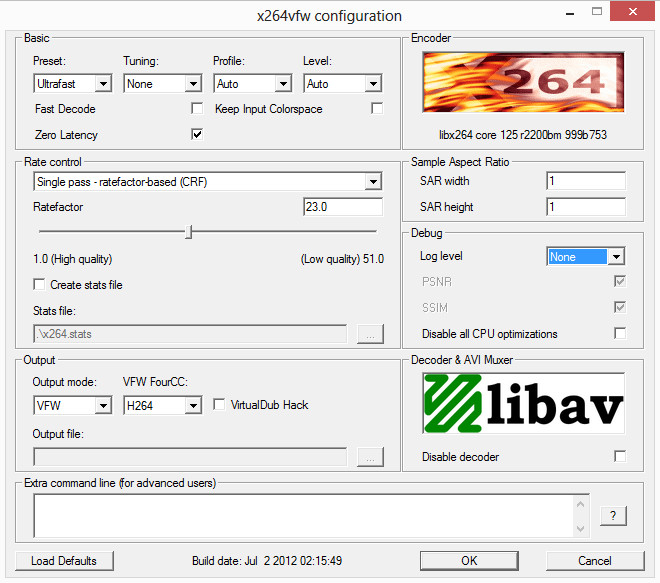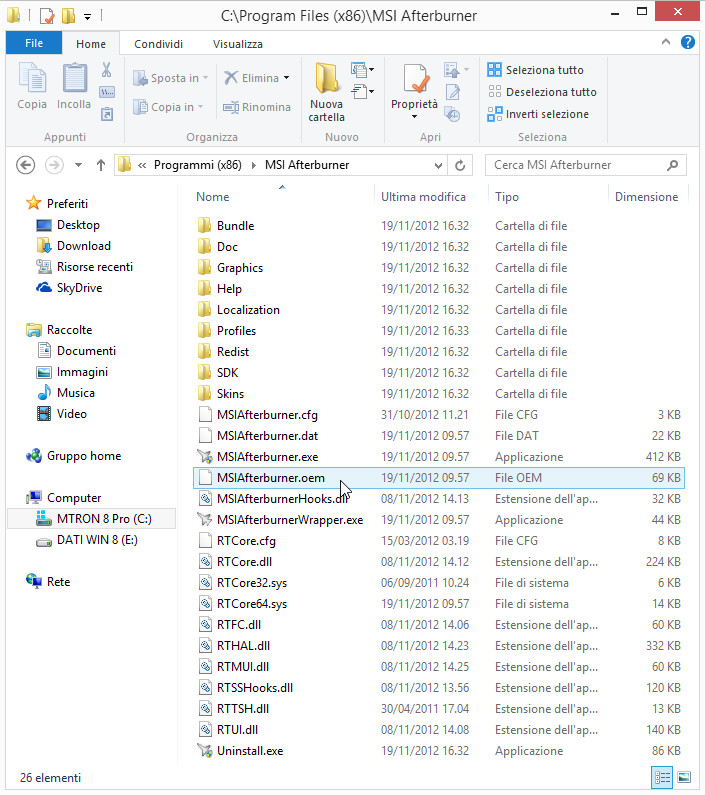MSI ha annunciato oggi la disponibilità della nuova versione 2.3.0 dell'utility Afterburner per l'overclock delle schede video.
Realizzato da MSI in collaborazione con il Team di sviluppo di RivaTuner, questo interessante tool consente agli utenti di tenere sotto controllo i principali parametri della propria scheda video e di intervenire sui voltaggi di GPU e memorie, oltre a variare la velocità di rotazione delle ventole.
Di seguito la lista di tutte le novità introdotte :
- Added new graphics cards support.
- Fixed rounding error in VID generation for offset voltage control mode for CHL8318 voltage generators
- Now it is possible to start MSI Afterburner in limited functionality mode on the systems with no supported AMD or NVIDIA graphics card. This allows you to use hardware independent features like high-performance Predator™ video capture module on any PC, even if it is using integrated Intel graphics
- Added frametime graph to hardware monitoring module. The graph is displaying the maximum frame time on each sampling period and it is useful for detecting microstutters, which are invisible on averaged framerate graph.
- All documentation is now provided in PDF format
- Added unified videomemory usage monitoring implementation for Windows 8
- Removed obsolete GPU type selection settings for some AMD graphics card
- Removed obsolete shader clock monitoring for NVIDIA Kepler graphics cards
- Improved hardware database format, now custom design MSI graphics cards are calibrated in separate OEM file to minimize the risk of introducing typos in reference design cards definitions when updating the database
- MSI On-Screen Display server has been upgraded to version 4.4.0. New version gives you the following major improvements in Predator™ video capture module:
- Improved RTV1 compression algorithm. New compression approach combines DXTC, RLE and uncompressed data saving algorithms and allows you to increase image quality at the cost of decreasing compression ratio, while keeping extremely fast compression performance. Please take a note that the previous RTV1 compression implementation is equal to the lowest possible 25% image quality/compression ratio balance in new implementation
- Added 64-bit version of RivaTuner Video Codec. Now RTV1 videos are playable and editable in 64-bit applications (e.g. 64-bit Sony Vegas PRO or Adobe Premiere PRO CS6)
- Huffman tables are no longer omitted by MJPG encoder to improve compatibility with applications using limited MJPG decoders (e.g. Sony Vegas PRO)
- Now both 32-bit and 64-bit versions of RivaTuner Video Codec can optionally decode MJPG videos. Third party MJPG codec installation is no longer required to play or edit MJPG videos with omitted Huffman tables in some applications with limited MJPG decoding support (e.g. Sony Vegas PRO). MJPG decoder can be enabled in video capture compatibility properties
- Multisource audio recording. Now it is possible to record audio from two independent audio sources (e.g. game audio and microphone sound) in two independent audio tracks then mix them later in video editing application (e.g. Sony Vegas PRO) or optionally mix multiple tracks in realtime during capture
- Now it is possible to downmix multichannel audio to stereo in stereo rip and stereo mix modes. Previously available stereo rip mode simply rips front left and right audio channels from multichannel audio Stream, whilst new stereo mix mode merges audio from front left, right, center and surround channels
- WASA Stream synchronization is now based on inserting NULL frames instead of indexing existing frames
- Frame dropping implementation has been improved to provide compatibility with external VFW codecs using temporal compression and deltaframes
- Now output video dimensions are always cropped to be multiples of 2 to provide compatibility with external VFW codecs
- Now framerate is calculated on each frame with sliding 1000ms window approach instead of calculating it once per second
- Improved rendering pipeline flushing implementation for Direct3D9 applications provides more stable framerate when capturing videos with VSync enabled
- New dynamic Direct3D rendering pipeline flushing approach can decrease videocapture related performance hit when capturing videos in Direct3D applications with high rendering framerates
- Added On-Screen Display support for Direct3D 10 applications in Windows 8
- Added German localization
- Updated profiles list
Allegati:
Guru3D









 Rispondi quotando
Rispondi quotando