As of today, the Intel Core i7 processor series and X58 chipset based motherboards are "officially" on sale. With that bit of news out of the way, EVGA is officially launching their X58 SLI motherboard today. We received a retail board on Saturday and have been running it through the benchmark gauntlet for the past 37 (and counting) hours. It's amazing what one can try to accomplish with a case of Rockstar and a few AC/DC albums. However, even unlimited amounts of caffeine and Angus Young failed to get us to the point of having a full preview ready tonight. That will come later today but in the meantime we would like to provide a recap of our experiences this weekend.
First off, the EVGA X58 SLI motherboard is a solid piece of workmanship, feature laden, and offers excellent performance when compared to its competition from ASUS, Gigabyte, Intel, and MSI. Aside from some early BIOS problems and a couple of questionable layout decisions, we have throughly enjoyed our time so far with the board. A few hours ago, we were singing a different tune but have since worked through a few problems with EVGA.
EVGA is prepping a new BIOS at this moment to address some items of interest. Like most initial BIOS releases, there are usually a few items that need to be corrected. Most of our items are minor or just recommendations, but we had a couple of issues that had us shaking our heads. Fortunately, EVGA normally provides excellent customer support and that is the case with this board.
The current BIOS release does not support overclocking profiles, so those enthusiasts who like to overclock will find themselves resetting numerous BIOS options if an overclock setting goes awry. Not a major item, but one we think should have been addressed before retail release for an enthusiast level board. Especially one that will save users significant keyboard time as they go through the process of figuring out what overclocked settings work or not.
We also discovered during testing that setting the ICH10R to AHCI/RAID operation causes a bit of a problem for us storage hounds. After switching from IDE mode to AHCI/RAID on the ICH10R, if the user tries to install a drive on ports four or five, then hard drives on ports zero through three will not be recognized. This also holds true if you attach a hard drive to the JMicron SATA/eSATA ports on the board or install a RAID card on of the available PCIe slots. This problem will be addressed very shortly. (Update - EVGA delivered a new BIOS this morning to address this problem.)
The only other item of note is that the user will need to disable EIST (speedstep) and CxE for the system to overclock properly. We found out the hard way that disabling all the power management functions but leaving CxE set to Auto will create some very interesting and frustrating overclock sessions. EVGA recommends the Load Optimal settings routine after the first POST and then again if the board does not recover properly from an errant BIOS setting as it could remain in safe mode. Several power management items will be turned off as a result of this action, but CxE is left at Auto with the BIOS setting enabled instead of disabled in this situation. This holds true with the available auto overclocking feature and the results will more than likely end in an BSOD or several of them. CxE will be disabled in these situations in an upcoming BIOS release. (Update - EVGA delivered a new BIOS this morning to address this problem.)
Once we had the board setup properly, we were rewarded with some excellent results from our i920 setup. Our "safe" overclock on air cooling ended up being a 21x196 configuration with Turbo enabled. This resulted in a final core speed of 4115MHz on 1.40V. Actual voltage was 1.411V as the board will slightly overvolt at this point.
Our Corsair 6GB DDR3 Tri-Channel kit afforded us a 8-8-8-19 1T setting at DDR3-1568 on 1.65V. EVGA is still tuning memory performance, so we expect this board to match our settings on the ASUS P6T-Deluxe board that ran at 7-8-7-20 1T. Currently CL5 and TRAS 15 is not available for users who want to push timings at 1066/1333. (Update - BIOS update this morning opens up CL5 and TRAS 15 settings) Even so, this board offers excellent performance at stock settings or when overclocked.
We will be back shortly with a quick look at the board, BIOS features, overclocking, and general performance results against the like priced ASUS P6T-Deluxe OC Palm Edition. Our full X58 roundup will be published later this week with boards from ASUS, Gigabyte, MSI, Intel, EVGA, and maybe even DFI. In the meantime, we would like to give a shout out to TankGuys for getting us setup with some retail i7 processors this weekend.
AnandTech
è lei..




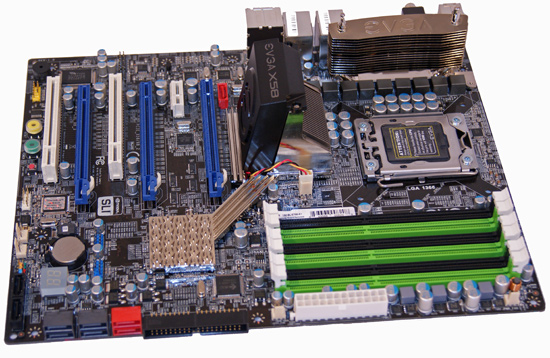
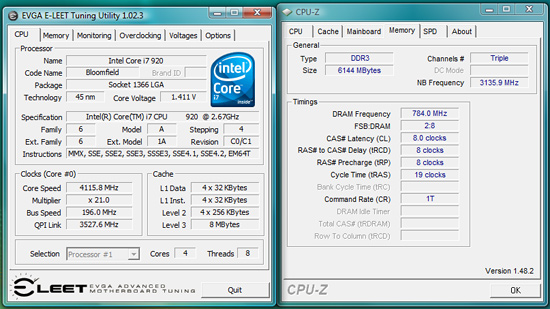
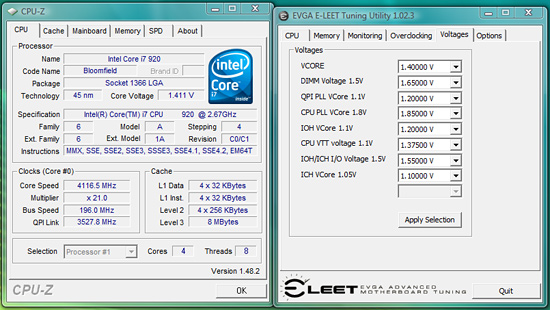

 Rispondi quotando
Rispondi quotando








































