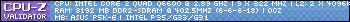V ienna, October 27th 2008 - Noctua today announced the impending availability of a new mounting kit which makes it possible to install Noctua CPU coolers on Intel's upcoming Core i7 processors for socket LGA1366. The new SecuFirm2™ mounting kit is compatible with all Noctua CPU coolers since 2005 and will be supplied to Noctua users free of charge after uploading a proof of purchase on Noctua's website.


"We always strive to provide premium quality service for premium quality products and we like to think of our coolers as safe long-term investments", explains Mag. Roland Mossig, Noctua CEO. "That's why we've decided to stick to our policy of providing mounting kits free of charge with the new LGA1366 socket so that our customers can continue to use their coolers on the new Core i7 CPUs."
SecuFirm2™ doesn't only ensure the same degree of security Noctua's SecuFirm™ mounting systems have become renowned for, but also makes it easier than ever before to install a Noctua cooler. Designed to combine outstanding reliability, optimal contact pressure and easy, straightforward installation SecuFirm2™ is an enthusiast-grade mounting system that meets the highest demands in safety performance and ease-of-use.
The new SecuFirm2™ mounting kit is backwards compatible with all Noctua CPU coolers since 2005 and will be available free of charge via Noctua's website as soon as Core i7 mainboards and CPUs are in store. A proof of purchase (photo, scan or screenshot of the invoice) of both a Noctua CPU cooler and either a socket 1366 mainboard or socket 1366 CPU will be required. In addition, the new mounting kit will be available for purchase at a low service charge via selected resellers.
“ Official Press Release”







 Rispondi quotando
Rispondi quotando