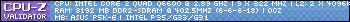Descrizione
Print, Scan or send Fax wirelessly from your Android phone, tablet, or any other supported Android device to almost any* Samsung Laser Printer.
Samsung Mobile Print empowers to print or send fax, most of the digital contents like Office documents, PDF, images, emails, web pages or even the contents on your social network sites.
Let your content be on your phone or on Google drive it’s just easy.
It also supports scanning from your network multi functional device and saving in various formats like pdf, jpg or png. Sharing your scanned documents is just a click away.
Key Features
> Intuitive action bar style user interface.
> Automatic discovery of supported network devices.
> Support for USB only and shared printers.
> Select multiple images, tap to crop or rotate.
> Supports multiple image sizes and multiple images on a page.
> Print or send fax documents/ emails / email attachments/ web pages/ image from camera.
> Supports contents at Google Drive/ Facebook/ Twitter.
> Scan from flatbed or ADF and save as PDF, PNG, JPG.
> Print or Scan pages as big as A3*.
> Share to open any of the supported content from any other App.
> For corporate enviornment, supports security features like Job Accounting, Confidential Print and Secure Release.
**Supports Only Samsung Printers**
* Scanning and sending fax is supported only on supported N/W printers.
* Printing can be done on printers connected via Print server or Shared.
* Maximum print and scan size would depend on the media size supported by the device.
Supported Model List
*CLP-300/31x/32x/350/360/410/610/620/660/670/680/770/775 series
*CLX-216x/316x/317x/318x/3300/4190/6200/6220/6240/6250/6260/838x/854x/92x1/9250/93x1/9350 series
*ML-1510_700/1520/1610/1630/1630W/1640/1710/1740/1750/1865W/2150/2010/2150/2160/2240/2245/2510/2525W/2550S/257x/2580N/285x/2950/305x/347x/331x/371x/405x/455x/551x/651x Series
*SCX-1490W/2000FW/3205W/3400/4100/4200/4214F/4300/4500/4500W/4623/4650/4x16/4x21/4x24/4x26/4x28/472x/4x33/4x35/5x35/5x37/5x39/6545/6555/8030/8123/8128/8040 Series
*SF-760, SF-760P, MFP-560/65x/750
Permission Details:
Below are the details about the permissions Samsung Mobile Print app is using.
READ_CONTACTS: For selecting Fax number from Address book.
READ_HISTORY_BOOKMARK: For showing Bookmarks in Web Printing.
GET_ACCOUNTS: For showing registered accounts in email printing and printing contents from Google drive.
USE_CREDENTIALS: For printing from Google Drive.
CAMERA : To use Camera.
INTERNET: For any network communication.
WRITE_EXTERNAL_STORAGE: To write to SD Card.








 Rispondi quotando
Rispondi quotando